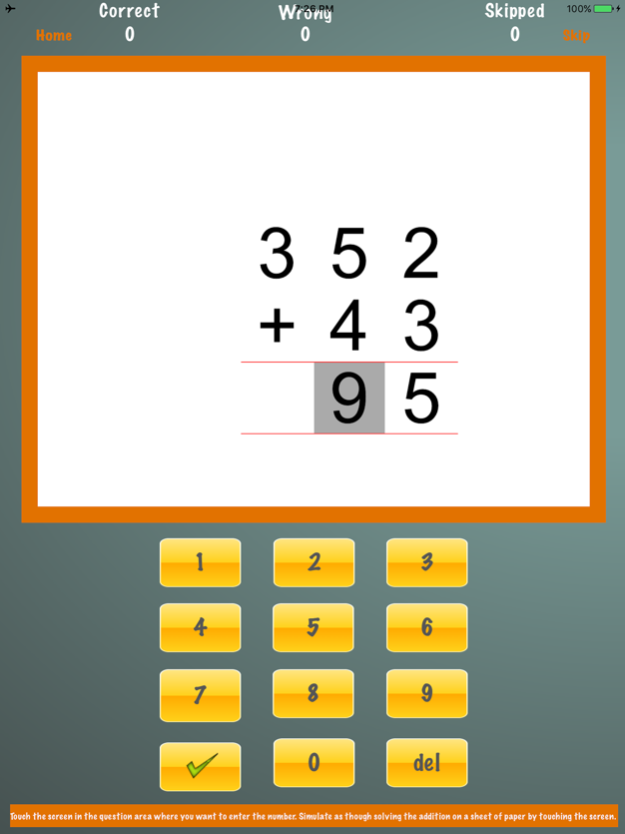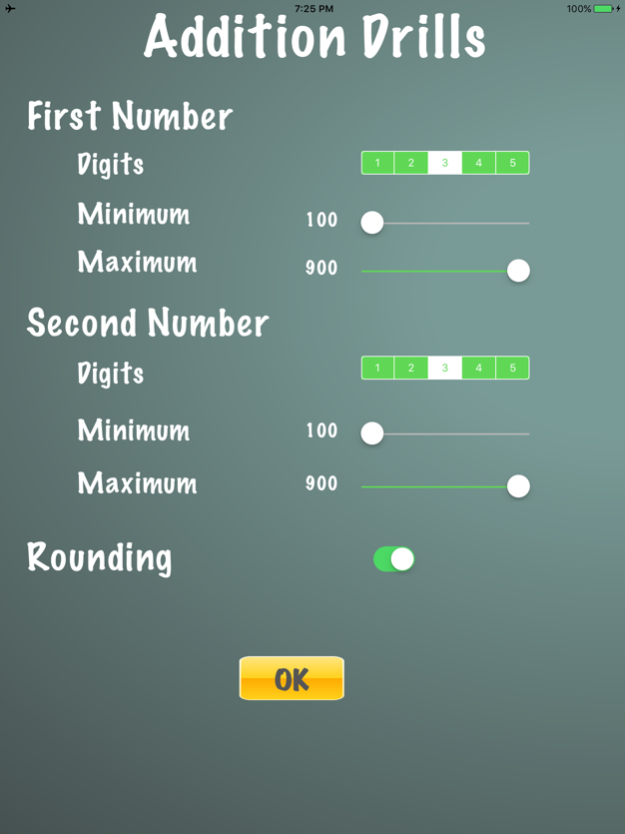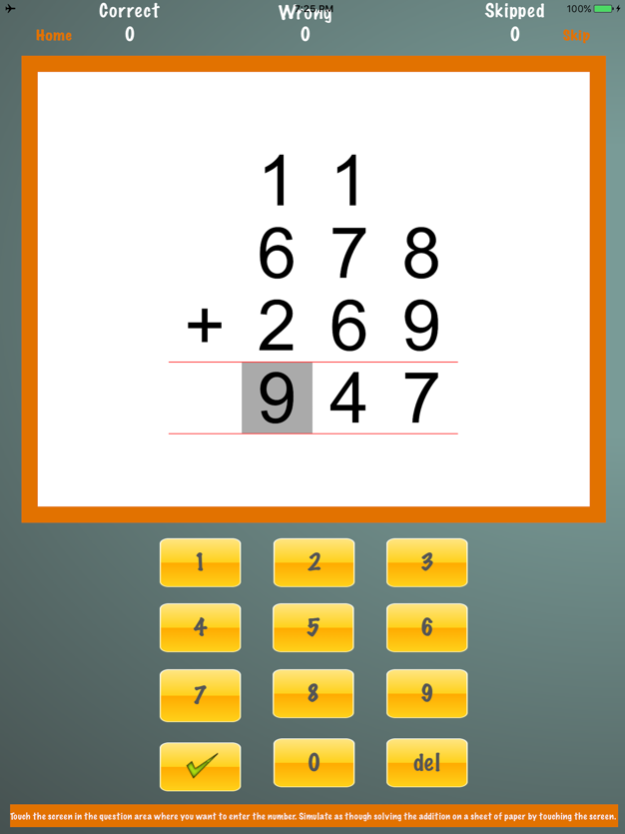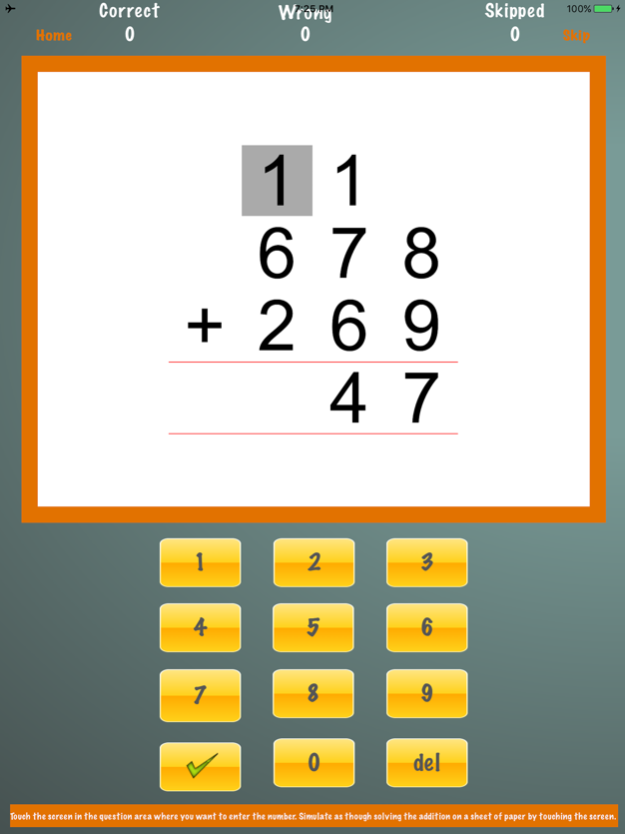Addition Drills 4.0.0
Continue to app
Paid Version
Publisher Description
****Carryout Addition step by step****
This Application enables you to solve addition problems step by step, just as you would do it on a sheet of paper. Being able to carry out the additions step by step is the key feature of this application.
The application surface area represents a worksheet that’s touch enabled. As you start to do the addition you touch areas on the screen to highlight it and then use the keypad to enter the numbers. You touch at the appropriate places to indicate carry forwards. Application also allows you to setup if you want to do additions that involve carry forward or not.
****How the application works****
When you start the application it presents a screen where you choose the type of addition you like to practice. You could choose number of digits that you want for top number as well as for second number and also set the range for the numbers; also you could choose if you want the application to present numbers that would result in rounding. Once set, the application presents questions that are generated randomly using the above criteria.
You perform the complete step by step operation needed to complete the addition and then touch the ‘Answer’ button. Once you touch the ‘Answer’ button it will check your answer, if the answer is correct the next problem will be presented, if wrong, the application will let you fix it or provide you the option to skip it.
Parents, as guidance, if the kid is a preschooler/kindergartener and wants to practice basic additions facts, you might choose to start with one or two digits and have rounding turned off. As there confidence grows you may want to enable rounding and have them practice it. As you start to get more comfortable with basic addition you could start to turn it up a notch by increasing the digits with rounding on.
*****Practice, Practice, Practice******
Isn’t that we have heard so many times about Math? Should I really have to carry my workbooks everywhere, isn’t it really so cumbersome to do your workbooks when you are in the car with your parents. With the fabulous technology in your hand you have this fabulous application that I am confident will provide you the tool that you are looking for to improve your grades and become more confident.
*****Finally******
As you can see this application doesn’t become obsolete after just one grade, it is something that you really want to keep with you for quite many years.
I am very confident that this tool will prove to be a tool that will truly help you learning additions and give you the edge that you are looking for in your classroom.
Apr 6, 2022
Version 4.0.0
Update to support the latest iPhone/iPad devices and the newest iOS version.
About Addition Drills
Addition Drills is a paid app for iOS published in the Kids list of apps, part of Education.
The company that develops Addition Drills is Power Math Apps LLC. The latest version released by its developer is 4.0.0.
To install Addition Drills on your iOS device, just click the green Continue To App button above to start the installation process. The app is listed on our website since 2022-04-06 and was downloaded 0 times. We have already checked if the download link is safe, however for your own protection we recommend that you scan the downloaded app with your antivirus. Your antivirus may detect the Addition Drills as malware if the download link is broken.
How to install Addition Drills on your iOS device:
- Click on the Continue To App button on our website. This will redirect you to the App Store.
- Once the Addition Drills is shown in the iTunes listing of your iOS device, you can start its download and installation. Tap on the GET button to the right of the app to start downloading it.
- If you are not logged-in the iOS appstore app, you'll be prompted for your your Apple ID and/or password.
- After Addition Drills is downloaded, you'll see an INSTALL button to the right. Tap on it to start the actual installation of the iOS app.
- Once installation is finished you can tap on the OPEN button to start it. Its icon will also be added to your device home screen.